If you have not yet created a calendar subscription, please see the following article.
Once created, you can amend an existing subscription, when for example your child moves Years groups.
Step 1: Login to the Parent portal
Step 2: Select the My Calendar icon then select the edit icon next to your custom calendar.

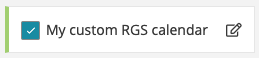
Step 3: Select a school or year, category or team you wish to add or remove from your list.
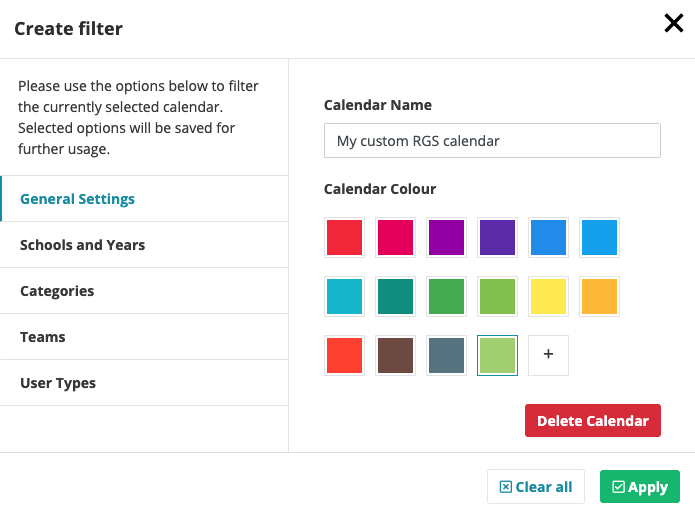
Step 4: Once your changes have been made, select Done. If you already have the calendar subscribed on your device you will not need to take any additional steps. The calendar will auto refresh within a few minutes and the changes will be displayed on your device.

Comments
0 comments
Article is closed for comments.